
Me with Diane Kinney at WordCamp San Francisco 2014
I want to tell you a story about the value of time. And I don’t strictly mean about value in terms of monetary sense, I mean in terms of intrinsic worth.
The Value of Your Time
On one hand, your time does have a direct monetary equivalent – in that you trade time for money. On the other hand, you also have time that is as measured beyond any monetary gain. This time is precious to you – it is infinitely valuable. For you, this time cannot be sold at any cost.
A Tale of Two Trips
Many years ago I had dreams and hopes of attending WordCamp San Francisco (WCSF). The cost of attendance was just beyond my reach and every year I said to myself, “not this year, but definitely next year.” I said this to myself several years in a row. The funny thing was, each year I would start to see commentary flowing from people who were at the event and immediately regret my decision to stay home.
Eventually, I did make time and set aside money specifically so I could attend WordCamp San Francisco and my experience was indescribable. As a result I went again the following year. This year I immediately registered for WordCamp US once tickets became available.
The cost for me to attend WCSF, both in terms of money spent and the opportunity cost of my time away, was not insignificant for me. The benefit of attending, however, far surpassed any amount of money I could have spent.
I cannot fully describe to you how beneficial this trip was to me. I hope that I can at least demonstrate its impact through the Great Big Give-Away that I am hosting.
Last year I had the opportunity to do something like this for the first time and that was huge for me. This year I am excited to do it again. I promise you that I have so many other ways in which I could spend the $2000 but I am going to give away as part of this promotion, but I know that this is the right way to spend that money.
How can I be so certain? Let me share with you and excerpt from last year’s Grand Prize winner, Diane Kinney. I asked Diane if she wouldn’t mind sharing a little bit about her experience. Like me and my first trip, she two had trouble putting this into words.
Here’s what Diane had to say…
When I noticed WPSessions had created a VIP package, I was excited to join and take advantage of the high level content. Many of the presenters were folks I knew so there was no question the quality would be great. There was a giveaway for a trip to WCSF, but since I don’t win things, that was really an afterthought.
To my complete surprise I won! My WordCamp travel budget had been emptied for the year, so this was an incredibly amazing opportunity to attend what ended up being the last WCSF! I got to see old friends and meet new ones, experience the incredible vibe of such a large WordCamp, and explore San Francisco by adding a few days to my trip. I also got to meet (and hug) Kim Parsell in person for the first time, and that became a very precious memory.
I’m so incredibly grateful to Brian and WPSessions.
– Diane Kinney (@dkinney)
Enter: The Great Big Give-Away
I really, truly want to give as many people as possible this kind of experience. Not just by sending them to events like WordCamp San Francisco or WordCamp US, but also in the daily operation of WPSessions.
I obviously cannot afford to pay for everyone to attend WordCamp US (though I wish I could!) and I also cannot afford to provide regular discounts to the WPS VIP Membership and still provide quality training from the caliber of speakers we host.
Instead, what I can do, is best highlight the value of both opportunities and do my best to bring at least one more person with me whenever I can. That’s the impetus behind The (next) Great Big Give-Away that I’m hosting.
Now is Your chance!
Register to become a VIP Member today! You’ll gain access to our growing training library (over 70 hours currently) learning directly from several of the world’s foremost WordPress experts. You’ll also gain access to some pretty awesome and exclusive stuff, like our VIP member community, exclusive discounts to other sites, and other extra-special stuff.
Additionally, if you join or renew today (by 11:59pm EST on October 26, 2015), you’ll have a chance to win $2,000 USD to pay your way to WordCamp US (and maybe put some money back in your pocket, if you’re able to travel for less than that). You’ll get a full year membership to Post Status. You’ll also get some exclusive, limited-edition WPSessions swag. You can read all about the prizes in our announcement blog post.
If you’re ready to invest in yourself I really want to help you do that!
So, why should you attend WordCamp US?
Your time spent at WordCamp US will return value in dividends compared to time spent elsewhere. There are going to be more than one thousand other attendees and some of the best speakers you’ll hear at any WordCamp – throughout the United States and beyond!
PS – If you were moved by this story, I hope you share it! Please use the hashtag #WPS2WCUS. Thanks!
 Yael is a life-long student who loves to learn. She studied Economics and International Relations while in college, and POLS/Public Administration in graduate school. She then took it upon herself to learn about design and development. Additionally, Yael is a certified yoga teacher and intends to open a
Yael is a life-long student who loves to learn. She studied Economics and International Relations while in college, and POLS/Public Administration in graduate school. She then took it upon herself to learn about design and development. Additionally, Yael is a certified yoga teacher and intends to open a 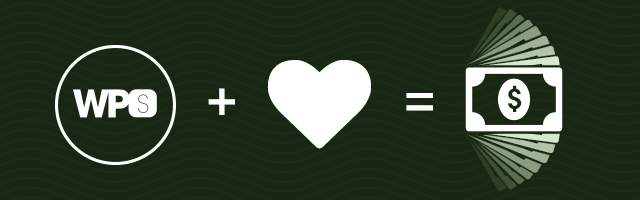

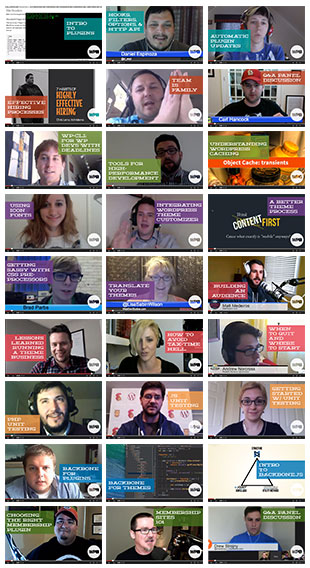
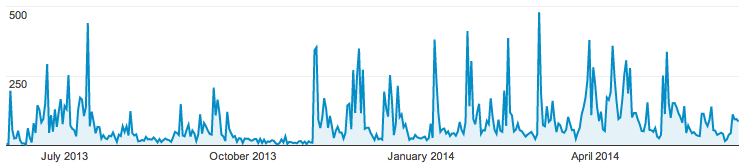

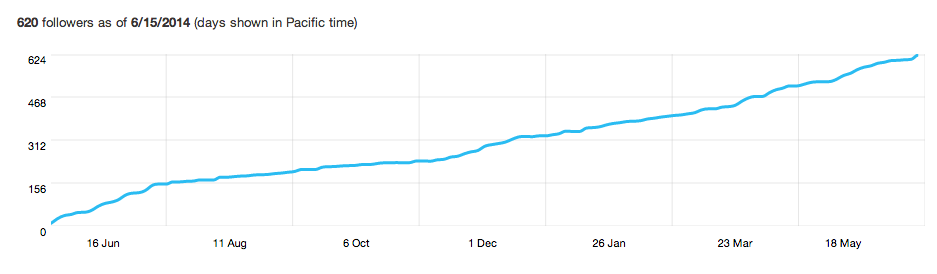
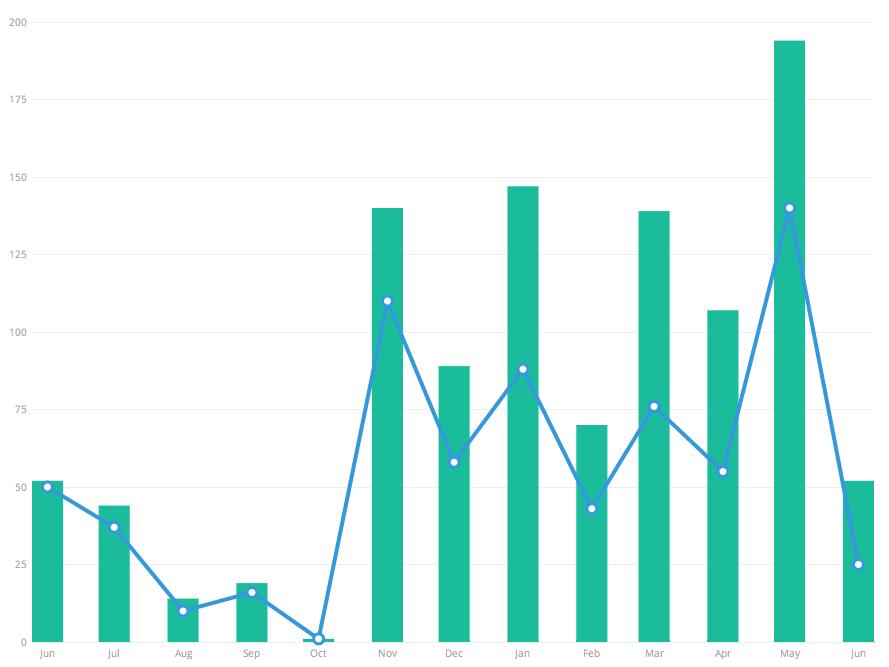
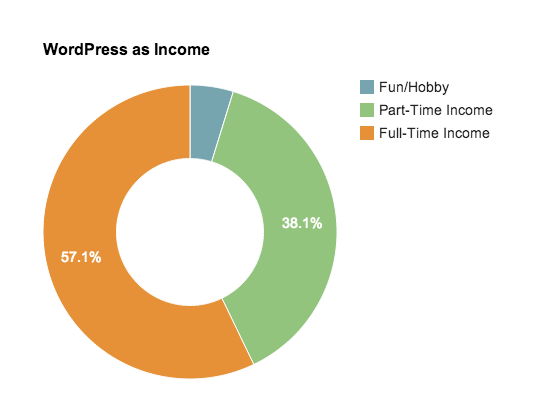
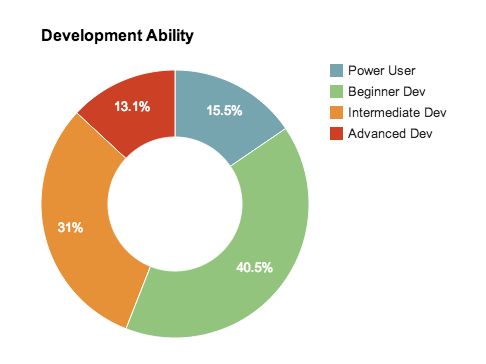
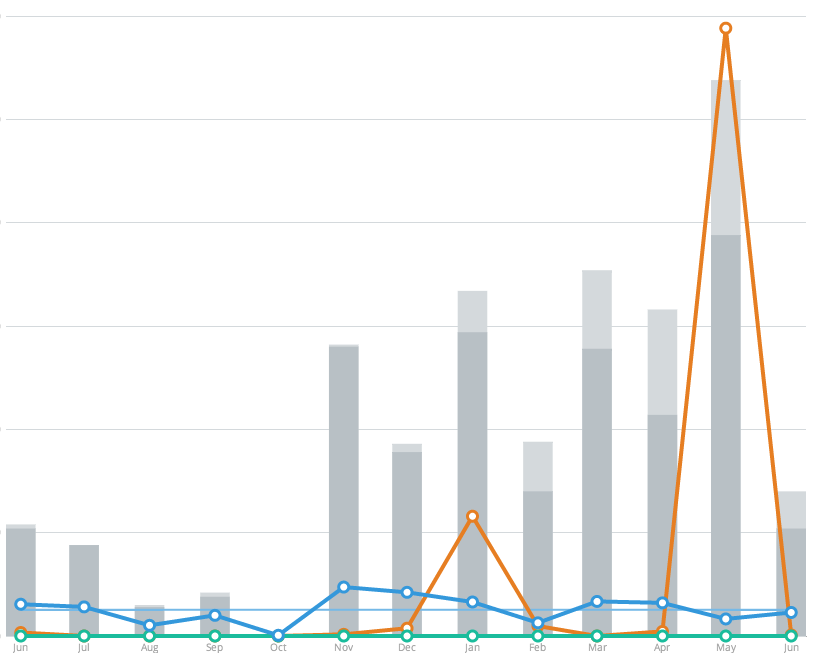

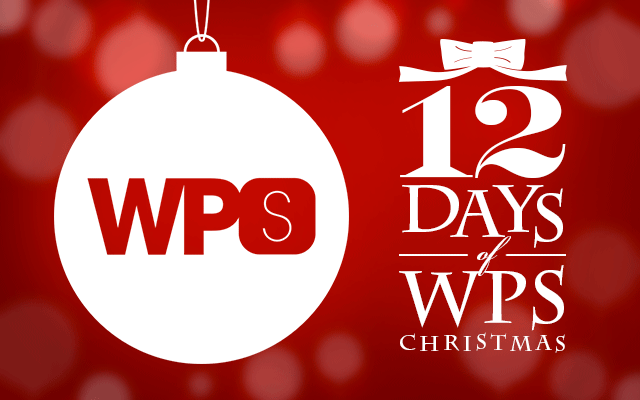
 As a VIP, you’re getting access the entirety of the next 12 months of sessions. Because you’re a VIP, you’ll have an opportunity to direct what we learn. In December, I’ll send you an email to help prioritize the topics we each want to learn and establish the session line-up from that. This perk is exclusive to VIPs — no one else will have this opportunity!
As a VIP, you’re getting access the entirety of the next 12 months of sessions. Because you’re a VIP, you’ll have an opportunity to direct what we learn. In December, I’ll send you an email to help prioritize the topics we each want to learn and establish the session line-up from that. This perk is exclusive to VIPs — no one else will have this opportunity!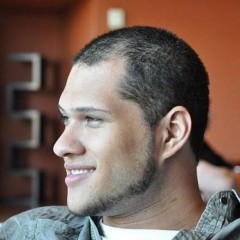 Chris will be joining us for
Chris will be joining us for  WPSessions is now a month old, and I can hardly believe it. Below is a list of all the places (that I know of) where WPSessions has been talked about around the web. If I missed an article, please drop a note in the comments!
WPSessions is now a month old, and I can hardly believe it. Below is a list of all the places (that I know of) where WPSessions has been talked about around the web. If I missed an article, please drop a note in the comments!