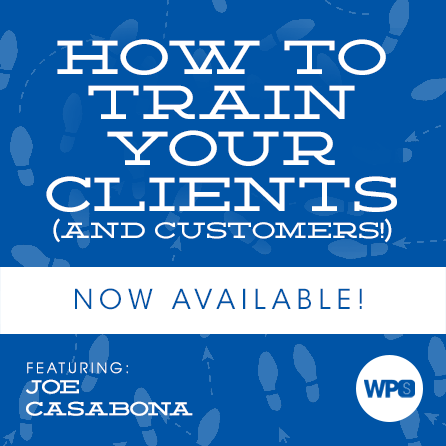
How to Train Your Clients (and Customers!)
Whether you are a website developer who just handed the keys of a site over to your client or a product developer who’s getting bombarded with support inquiries, the people you build for are going to need some kind of training. The only problem is you’ve spent so much time actually building the product. How much more time is it going to take to make training materials?
This process can take a lot of time and create more questions than it answers. “What should the training cover?” “How long should it be?” “What format should it be in? Is text OK, or maybe annotated screenshots, or should I record comprehensive videos?” This is complicated further by the fact that everyone learns differently, so how do you know if your training will even be effective?
This session will help you answer those questions.
Training is more than just a feature walk-through or step-by-step instructions. It’s the vehicle through which you show your clients or customers all of the great things you have to offer, and it could be as effective for future marketing material as it is for current support.
The goal of your training should be to teach your customers the basics so that they can get up and running with what you’ve built quickly. The short-term benefit is that you’ll spend less time/money providing support answering basic questions (like “How do I install this?” or “How do I do X?”) and spend more time building better solutions. The long-term benefit is that growing a more informed customer base (generally) leads to more and better customers.
In this session we will address how you can determine the best form of training for your customers, which deliverables you should provide, and how to encourage and field questions from anyone who needs additional assistance. Because Learning by Doing™ is a such an effective way to communicate concepts – and give your users a chance to actually complete tasks themselves – we’ll also discuss how to develop hands-on exercises for your clients and customers. Lastly we’ll look at some incredible tools for creating training materials, including Screenflow and rev.com.
What You’ll Learn
- Which teaching methods are most effective
- How to create a training outline
- Which tools to use when creating training materials
- Helpful tips for creating screencasts
- How much training to provide, and what to cover
- How to determine the skill level of your audience
- Learning and demonstrating empathy with your audience
- Ways to encourage and address questions