Creating a Custom Extension
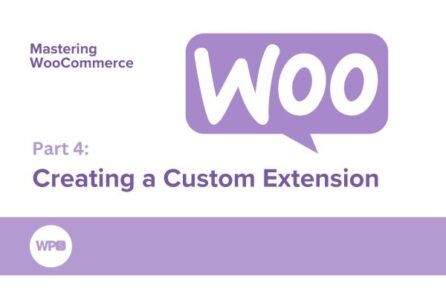 Unlock the power of WooCommerce customization with this course focused on building your own custom extensions. This course guides you step-by-step through the process of creating, implementing, and testing extensions to enhance your eCommerce site.
Unlock the power of WooCommerce customization with this course focused on building your own custom extensions. This course guides you step-by-step through the process of creating, implementing, and testing extensions to enhance your eCommerce site.
You’ll start by building a custom extension that allows customers to add product notes at checkout, with instructions on generating plugins using WP-CLI, integrating custom input fields, and ensuring WooCommerce compatibility. Next, you’ll explore more advanced features, such as supporting variable products and adding custom options via dynamic inputs.
Learn to create and implement integration settings, including custom field labels and plugin properties, and master the use of WooCommerce’s custom setting integration in plugins. By the end of the course, you’ll be proficient in extending WooCommerce’s functionality to match your unique business needs, with all the tools necessary to test, validate, and launch your customizations.
This course is perfect for developers and advanced users looking to tailor WooCommerce for specific client or business requirements.
Lessons
| 1 | Creating WooCommerce Product Settings | 15:58 |
| 2 | Saving Custom Cart Data | 10:49 |
| 3 | Modifying Variable Products | 15:29 |
| 4 | Creating Integration Settings | 17:20 |
| 5 | Using Integration Settings | 9:24 |