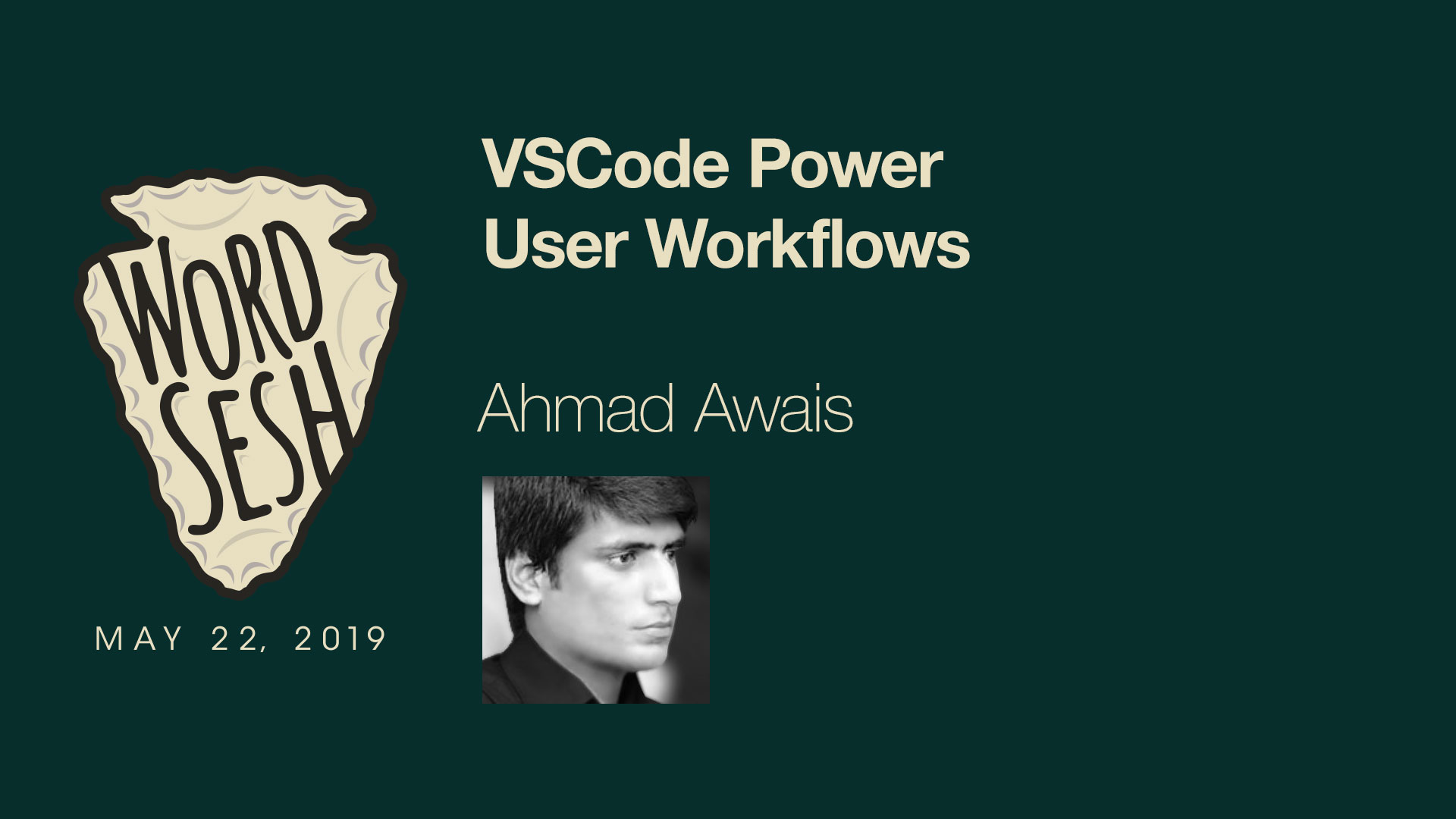Description
WordSesh 2019 originally broadcast live on May 25, 2019. Below is a list of all the presentations, speakers, and descriptions.
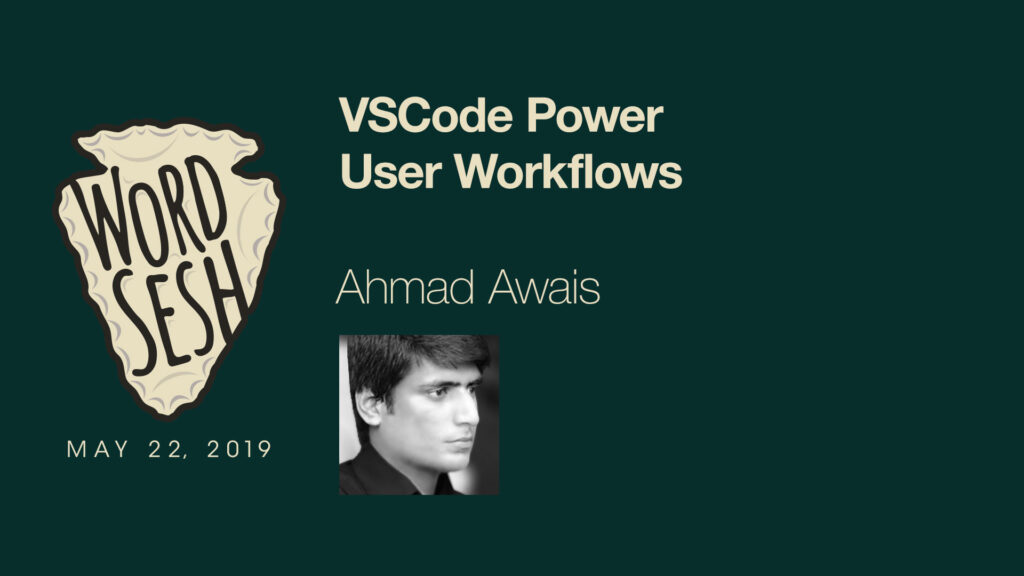
VSCode Power User Workflows
Ahmad Awais
After 10 happy years with SublimeText, Ahmad switched to VSCode. Since then, he has spent over 1,000 hours perfecting his setup.
In his session, Ahmad will provide you with a bunch of shortcuts so that you can run the ideal WordPress development workflow through VSCode. He’ll cover debugging with Xdebug, auto-formatting your code, docs searching, code linting, and more.