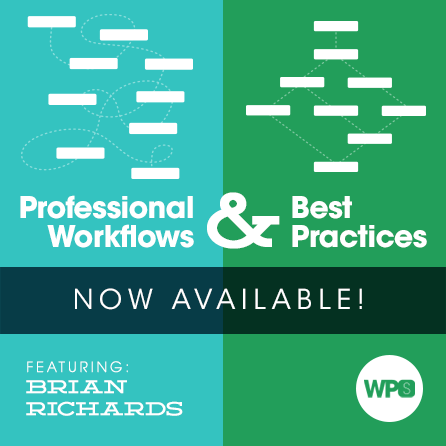
Creating Local & Staging Environments
Before starting any project it is imperative to have a proper foundation. For web development, a strong local environment is our foundation. Given that, we need to be sure that our local environment is a good approximation of a site’s production environment and allows us the freedom to develop a site regardless of our connection to the outside world.
We’ll start this session by comparing the various tools available to us for local environment. Then we’ll look at how easily OS X can be set up to serve WordPress sites in 5 minutes flat, followed by installing an entire, stand-alone web server locally using a tool called Vagrant.
After we have a good environment running locally we’ll explore the different options you have for creating a publicly accessible staging environment and the pros & cons of each option. Remember: the ultimate goal here is to get a firm footing for easily creating robust, production-ready sites.
What You’ll Learn
- Setting up a local environment on OS X
- Installing Vagrant and VVV
- Setting up a remote repository
- Setting up a staging server
- Automatic deployments to staging and production
- Task Automation via Grunt