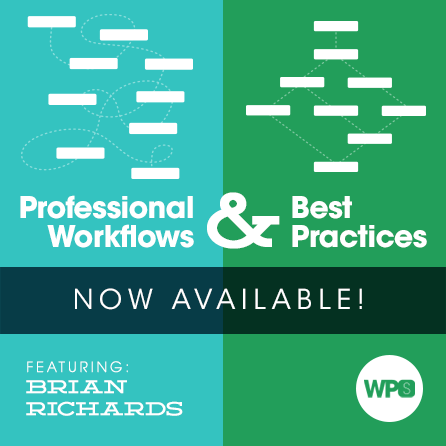
Learning to Love the Command Line
In this presentation, we’ll first talk about the tools you can install to make your command line experience far superior to anything you might expect. The goal with this is to make your terminal work for you and with you.
Once we’ve got a terminal experience we love and are comfortable with we’ll install WP-CLI and take a look at a few of the ways we can control WordPress using the command line. Then we’ll dive into working with Git and all the ways it can improve your life.
The main purpose of git is to provide you with a sane and safe workflow for controlling the codebase of any project. To that end, we’ll cover (briefly) a few popular and successful branching models for working on projects of all shapes and sizes, and then we’ll dig deep into how you can use git to minimize and identify bugs. We’ll also look at using Git as the gatekeeper for our deployment strategy and how we can move code from our local repository into the staging and production servers.
What You’ll Learn
- Installing and configuring iTerm 2
- Getting acquainted with Git
- Working with Homebrew
- Most useful command for the command line
- And much more!