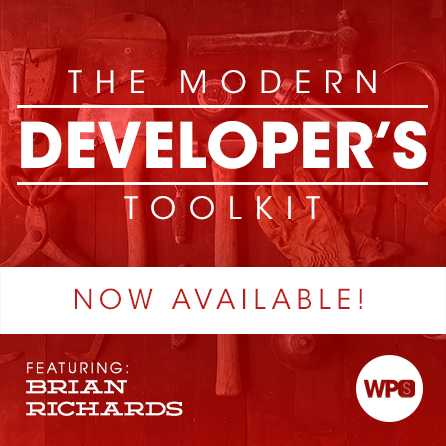
The Modern Developer’s Toolkit
We have a lot of different responsibilities as web developers. Depending on your role – that is, whether you’re an independent contractor, part of a team, or part of team leadership – and your area of focus – back-end, front-end, sysops, QAT – you and your colleagues may use wholly different tools and services with no overlap between you. And that’s perfectly okay! The problem this creates, though, is how you find the best tool to suit your needs when everyone is doing things slightly differently than you.
The aim of this session is to help you identify just a few of the many different tools and services that exist and underscore why each may be the best candidate for the things you’re doing. Some products and services will fill many needs while others will support only one. Sometimes it’s best to pick many best-of-breed single-purpose tools rather than something that does many different things (but is terrible at most of them).
In this presentation, Brian will share his personal experience with the tools he likes for each of the many different things he does in a given week. However, his single perspective is insufficient for the goal of this talk, and to combat that he’ll also share what many of his colleagues are using in their day-to-day roles.
We have a lot of topics and tools to cover, so sit down, buckle up, and enjoy the ride!
What You’ll Learn
- What are expected/acceptable responsibilities for a developer?
- Which tool or service is great for ______?
- Writing Code
- Reviewing Code
- Testing Code
- Code Deployments
- Source Control
- Local Development
- Command line interaction
- Database interaction
- API Testing/Experimentation
- Notes & Documentation
- Project Scheduling & Tasks
- Bug reporting/tracking
- Creating Proposals & Contracts
- Invoicing & Tracking Time
- Client Interaction
- Team Communication
- Hosted Repositories
- Transactional Email
- Domain Registration & Hosting
- What are the most useful educational resources?