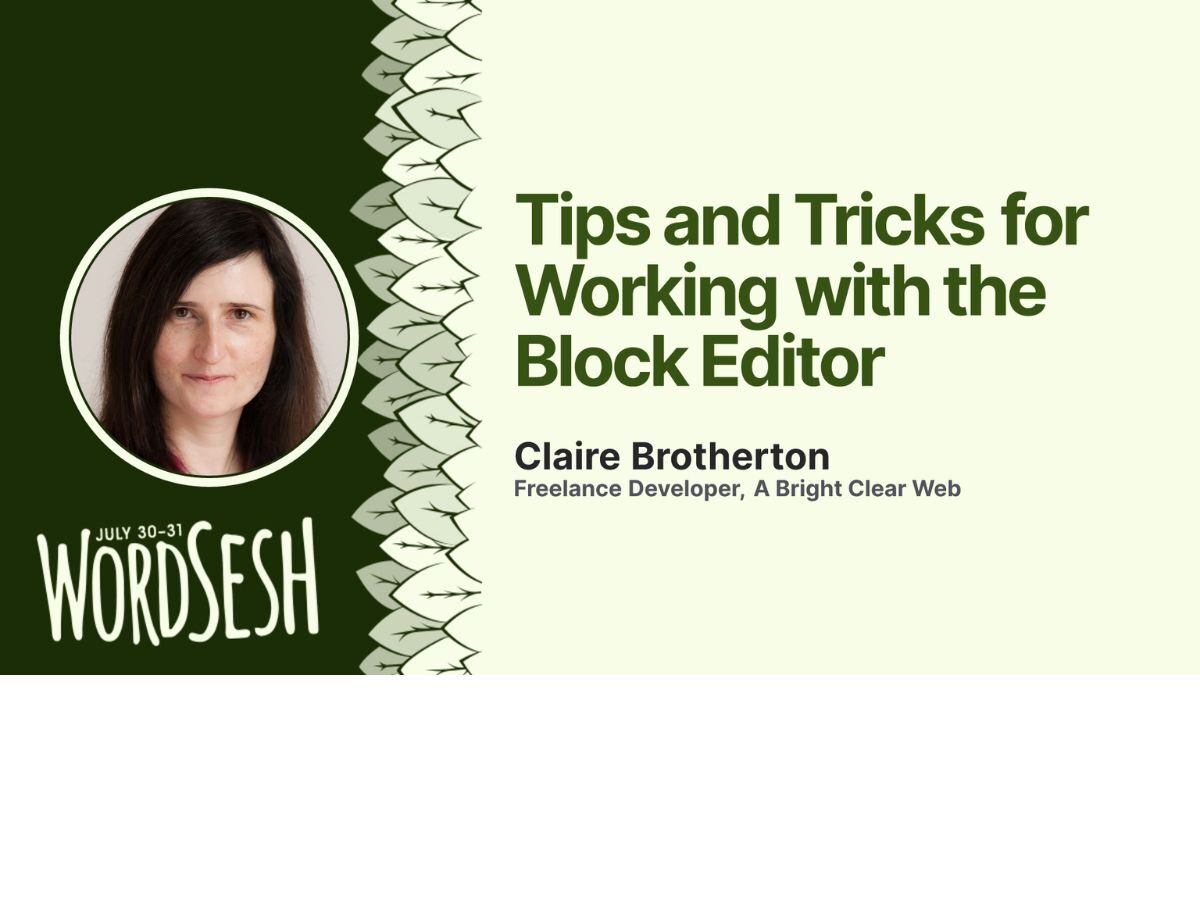
Tips and Tricks for Working with the Block Editor
Learn a better way to work with the block editor!
Claire offers tips and tricks to help you speed up your workflow and enjoy (or provide) a more pleasant writing experience. You’ll also learn how to extend the editor with plugins, experience the benefits of block patterns, and embrace the full customizability of block-based themes.
We’ll wrap this session with a look ahead at what’s to come in the future of the editor and how you can enjoy new features before they land in core.
What You’ll Learn
- Customizing the editor interface and preferences
- Using keyboard shortcuts for efficiency
- Employing slash commands and drag-and-drop features
- Importing and managing content from Google Docs or Microsoft Word
- Utilizing the list view and outline for better navigation
- Copying and pasting styles across blocks
- Creating and using block patterns for consistency
- Extending functionality with block-enabled plugins like Spectra, Otter Blocks, and Kadence Blocks
- Benefits of using block themes for full site editing
- Exploring new features in the Gutenberg plugin for future enhancements