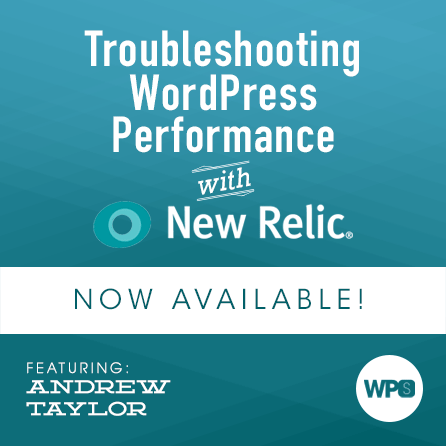
Troubleshooting WordPress Performance With New Relic
Websites and mobile applications are built with a goal in mind. Each has a job to do, but how do you know if it’s meeting expectations? User feedback can be helpful. However, sometimes it’s hard to get and often swayed by the person’s feelings at the moment. What if you could have a set of data straight from your server and the user’s browser that was compiled for you? A set of data that comes out in easy-to-understand graphs instead of a jumble of numbers.
New Relic Application Performance Monitoring (APM) does just that. With New Relic APM, you can dive into the dark, murky waters of server performance data and learn about such things as user experience, transaction response time, the error rate for your application, and how many server resources you are using. Instead of wondering how well your website or mobile app is performing, now you can know how effective it actually is.
This session will give you an overview of the product as well as walk you through how to set up your own account and use the “Apdex scoring system”. From there, you’ll learn the terminology you’ll need to optimize your setup and configure useful alerts to help improve your product’s performance and, in the end, your overall user experience.
Thinking this might be a hassle to integrate with WordPress? We’ll discuss the tools New Relic has created specifically for WordPress. Not only that, but there are examples for common WordPress setups and walkthroughs that can move you from beginner to intermediate and all the way to advanced. And what about troubleshooting? We have some tips for that.
Let’s spend an hour learning to make the murky waters of server data work for us.
What You’ll Learn
What is New Relic?
- Overview of the tool
- How to set up your New Relic account
- Overview of New Relic terminology
- Learn how to use the “Apdex” scoring system
- How to configure useful alerts and get the most from the service
How New Relic can integrate with WordPress
- Learn the tools New Relic has developed specifically for WordPress sites
- Common WordPress setup examples
- Walkthroughs for basic, intermediate, and advanced configurations
- Troubleshooting with New Relic for WordPress sites