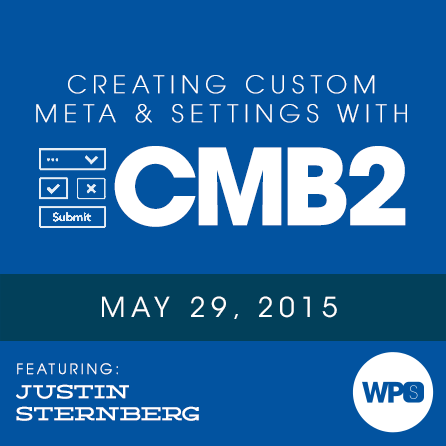
Creating Custom Meta and Settings with CMB2
Creating excellent user interfaces for managing data within WordPress used to be a painful chore. Thanks to CMB2, that is no longer the case.
Using CMB2, you can add beautiful custom fields to any post type, create entire settings pages, and even add front-end submission forms that port data directly back to your desired post types and meta fields. If you’ve ever had to do any of these by hand you know how much of a chore this is.
For this session we reached out to Justin Sternberg, the lead developer on the CMB2 project, to come and teach us how to best leverage the CMB2 library to effortlessly create simple solutions to sometimes complex problems.
During this session, you’re going to learn, with practical examples, how to add custom fields to your projects and provide your clients, customers, and end-users with a seamless and approachable experience for managing their custom content.
Topics Covered
- Getting started with CMB2
- Creating a meta box
- Adding a field to the meta box
- Creating repeatable fields
- Registering custom field types
- Controlling field and meta box output
- Adding a Settings Page
- Introduction to CMB2 Add-ons