Are you interested in mastering WordPress?
Yes? Scroll on to learn more ↓
Introducing: WordPress Website Mastery
This detailed, 16 hour course equips you with the necessary skills to earn a better living as a WordPress developer. It is designed to help you double your earning potential with topics like finding and interviewing clients, creating a proposal, building custom WordPress themes, and more!
The complete course contains 16 hours of exclusive training content plus downloadable templates for creating your own proposals, contracts, and pre-launch checklists.
The course is broken into multiple lessons to make it more digestible. You will get immediate access to everything so you can move through the material at your own pace.
Normally this course is an exclusive bonus for Annual Members here on WPSessions for $299/year. Before that it was delivered hands-on to a small cohort of students at $3,000 each.
But today you could buy it for a single payment of $49!

Double your earning potential...
The average reported income increase – the average – from people who have learned web development is double what they were earning before.
I can personally attest to this, as this same doubling effect happened to me, and I can teach you the skills that I have earned over my career. What’s more, I can teach you how to learn and adapt so that the training you receive now doesn’t leave you with a dated skill-set down the road.
Techniques + Practical Application
I’m not just feeding you basic how-tos and tips and tricks – I’m here to show you how to earn a living building WordPress sites as a career. We will leverage real-world examples and experience in order to best shape your understanding of the entire site-building process.
All of the lessons in this collection will help you understand both the how and the why of web development. You’ll learn the skills you need and how to put them into practice with clients while gaining insight into my professional process and workflow.
A unique opportunity
For years, before launching WPSessions, I provided private training for my close friends to become web developers.
Now I’ve bundled the lessons I taught them – that I used to build my own career and help their careers flourish – into this self-paced course for you.
Hiring me privately to provide the same amount of training included in WordPress Website Mastery could easily exceed $4,000 (16 hours at $250/hr). Instead, I’m giving you an opportunity to invest in yourself for a single payment of $49.
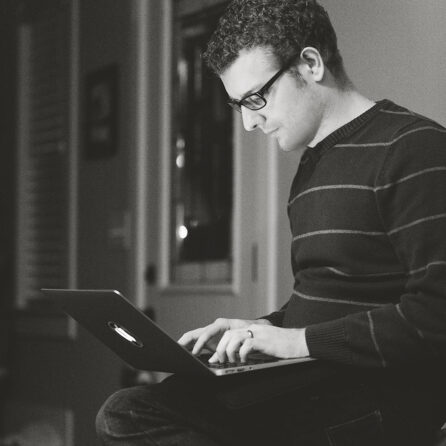 To your success,
To your success,

— Brian Richards
You’re not just learning the newest technology stack or technique.
You're getting a comprehensive, tailored education that equips you with both the skills and experience needed to succeed and profit.
What You'll Learn

WordPress has a famous “5-minute install”, but what else is involved in the setup process? This introductory set of lessons walks you through common WordPress configurations, simple recipes you can follow to get a site off the ground quickly.
- Getting to know the vocabulary
- Hosting, Domains, and DNS
- Installing WordPress
- Important Settings
- User Roles
- Post Types
- Taxonomies
- Themes & Plugins

With a firm grasp on how a site should be structured, the next most obvious component is how a website looks. An entire industry has boomed from the very concept of “Premium WordPress Themes” and by the end of this course you’ll understand why. In this section I’ll walk you through the components of a theme, basic templating concepts, common template tags, and overall file structure.
- Comparing Theme Shops
- Exploring theme structure
- Common Template Tags
- Understanding Template Hierarchy
- Parent & Child Themes

Now that we understand what makes a theme tick it’s time to dive a little further under the hood. Here’s where we take a client-provided design and turn it into a real, working WordPress Theme. I’ll teach you the very techniques I use whenever I’m creating a custom WordPress Theme, along with some time-saving tips to get you moving faster.
- Unpacking the _s Starter Theme
- Intro to CSS
- Exploring Stylesheets
- Create a custom Page Template
- Bring your designs to life
- Designing for Content and User Experience

There are literally thousands of plugins available for WordPress. I'm going to teach you the criteria that I use in order to evaluate which plugins are worth the investment.
I'll also share the categories of plugins you'll probably need from project to project and the specific set of plugins I personally use.
- Plugin Buying Guide
- Contact Forms
- Backups
- Security
- SEO

Just because you can build WordPress sites does not mean you’ll see an immediate avalanche of clients – but it does mean you are now able to serve an enormous client base.
Let’s talk about where to find your clients, how to vet them (to weed out the bad eggs), and how to get the right paperwork signed so you can get paid.
- Building a network
- Finding clients
- Interviewing & Educating clients
- Writing a Proposal
- Getting Paid

In this section we'll look at the proper way to evaluate web hosts and select the right one for your client's project (no two hosts are the same, but they're more similar than you may think).
We'll also step through all the essential actions you should perform before launching any site with a customizable template that you can make all your own.
- Comparing Web Hosts
- Pre-launch Checklist
- Deploying the Site
Plus, enjoy these incredible bonuses at no extra cost!
In addition to 15 hours of training and instruction, you’ll also get immediate access to these 6 bonuses when you buy the course today.
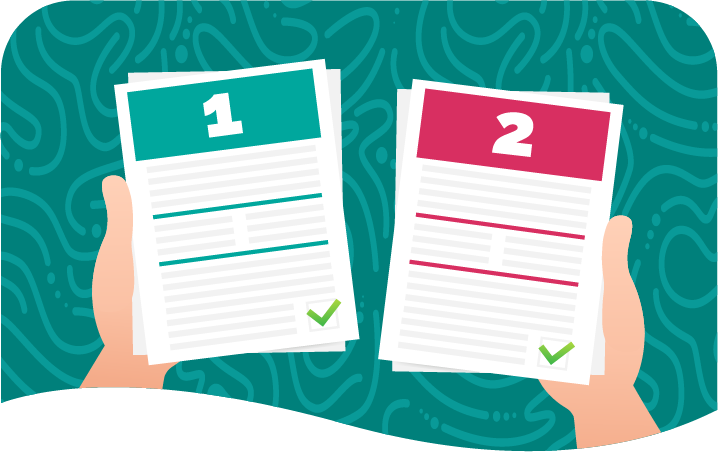
Two Sample Project Proposals
Both of the sample proposals are real documents I’ve used to land real projects. I last used one of these for a $10k project and the other for a $30k project and won both of them.
Both versions include placeholder values that are easy to find/replace (e.g. “[CLIENT NAME]”), important copy that appears in all of my proposals, plus a few project-specific examples so you can see how these work in real-world use.

Project Contract Template
The sample contract is one that I have used quite a few times and, in a pinch, is still my go-to for short-order projects. The language is straight-forward and a bit light-hearted.
It includes no cryptic legal-ease but is just as legally binding as anything else with the added benefit of being written in plain, clear English for real human beings.

Statement of Work (SOW) Template
The sample Statement of Work, alongside your signed contract, will become your best friend mid-project when you have to politely explain what is “in scope” and what you are “happy to add to the project with a signed change order”.
With this it will be very clear to you and your client exactly what they are (and are NOT) paying for, their obligations to maintain the timeline, and more.

The Website Launch Checklist
All of the items in this website launch checklist are not applicable to every website. Similarly, many websites will require more and more specific items than are covered in the list (but don't worry, we have space for those, too).
Think of this as a tool you can use to systematically build and then verify your projects before launch and then confidently tell your client the job is complete!

Customizable Rate Calculator
(and instructional video)
This rate calculator may be the most valuable part of the entire course in terms of absolute dollars generated!
The calculator, and accompanying instructional video, are designed to fundamentally change how you think about your time and improve your understanding around what it costs to deliver your projects.
Yes! I want this course (and the $265 of bonuses) for a single payment of Original price was: $3,000.00.$49.00Current price is: $49.00.
[woocommerce_one_page_checkout product_ids=12117 template="form-cart" add_to_cart=true]
At the risk of sounding cliche, learning to build websites with WordPress changed my life. Faster than I thought possible, I went from a part-time job I was unhappy with to freelancing full time. There’s no faster or better way to learn than from someone who has "been there, done that" and can light the path for you.Jarrod Pyper Freelance Developer
After receiving this invaluable mentoring and building sites for clients on a freelance basis to refine my new skill set, I was able to quit my day job and land a great career working at a well known web development agency. I HIGHLY recommend this to anyone interested in web development who wants to spend their days doing something they love.Kellen Mace Developer Relations, WP Engine
You really can do this!
Only want the free guide?
No problem! You can skip this offer and move right along to the guide.