Bashing Your Way with WP-CLI
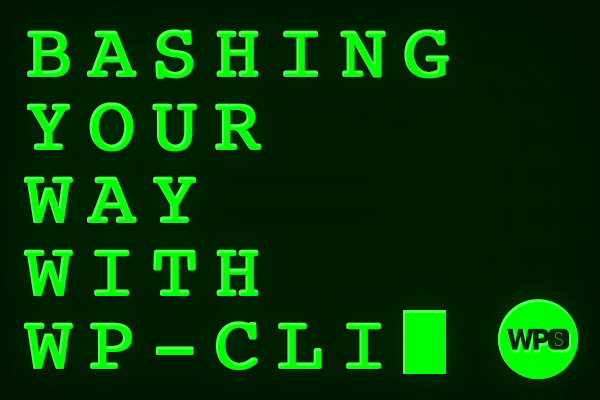 If you haven’t already heard of the WP-CLI Project it can be summarized pretty succinctly: a command-line interface for WordPress.
If you haven’t already heard of the WP-CLI Project it can be summarized pretty succinctly: a command-line interface for WordPress.
If you’re unfamiliar with the command line, or you haven’t done much to explore this remarkable project, the idea of getting started could seem overwhelming. Even if you’ve already integrated portions of the wp-cli toolset into your workflow there’s a fairly good chance you’re missing out on some excellent opportunities to use it more (or make better use of it).
In this in-depth series, Tim Nash will take you through the very basics of getting started and walk you through lots of practical and amazing ways that you can leverage wp-cli in every single one of your projects going forward. For the advanced/experienced learners among us, Tim also takes us beyond WP-CLI and show off ways you can build even more complex scripts and tooling for yourself.
Lessons
| 1 | Intro to WP-CLI | 12:27 |
|---|---|---|
| 1.1 | Installing WordPress via WP-CLI | 4:30 |
| 1.2 | Command Line Basics | 3:14 |
| 1.3 | Installing WP-CLI | 4:43 |
| 2 | WP-CLI Basics | 35:01 |
| 2.1 | Modifying User Roles and Capabilities | 12:22 |
| 2.2 | Manipulating Posts and Terms | 7:22 |
| 2.3 | Interacting with Plugins and Themes | 8:25 |
| 2.4 | Modifying WP Core and Options | 5:06 |
| 2.5 | Awesome WP Search and Replace | 1:46 |
| 3 | Advanced CLI Tricks | 19:11 |
| 3.1 | Deeper into the Terminal | 2:54 |
| 3.2 | Installing Community Packages | 3:08 |
| 3.3 | Remote CLI | 3:45 |
| 3.4 | Shell and DB Commands | 4:45 |
| 3.5 | Transients & Objects | 4:39 |
| 4 | Building out from WP-CLI | 21:11 |
| 4.1 | Scaffolding New Projects with WP-CLI | 6:46 |
| 4.2 | Using Eval (it’s not what you think!) | 5:57 |
| 4.3 | Building a Command for WP-CLI | 6:37 |
| 4.4 | Developing WP-CLI Community Packages | 1:51 |