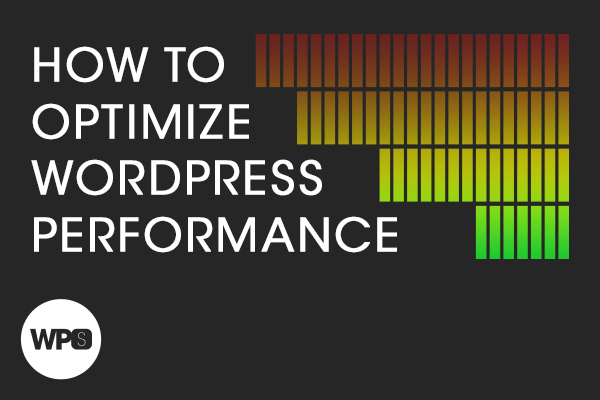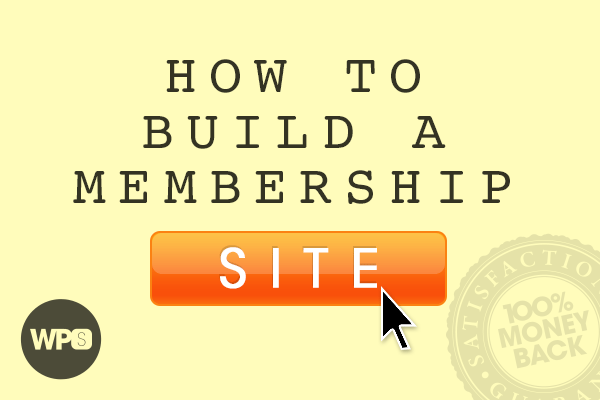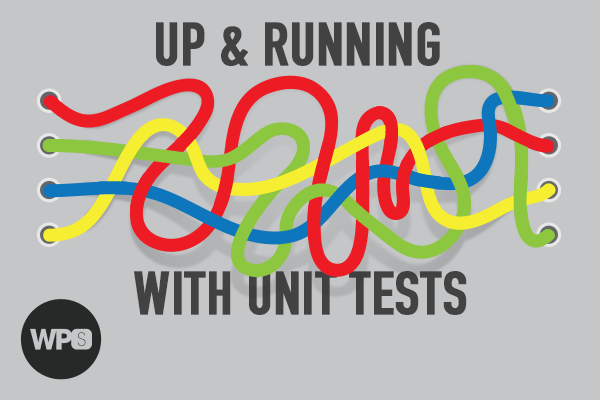Today I get to reveal to you the next five courses coming to WPSessions.
Even more exciting, I get to reveal to you the next five instructors who will be teaching those courses. These should all be names that you recognize, which is my favorite part about this. If you don’t know them already, be sure to follow them on Twitter so that you can get to know them. They’re just incredible!
All five of these courses are already in production and will be released as they’re ready. Our first course, Writing your First WordPress Plugin, is already available and ready for you.
Without any further ado, let’s take a look at the new courses!
Greg Rickaby – Mastering Sass: Beginner to Expert
How many lines of CSS would you say go into the typical web project? What about just those lines for accommodating fluid, responsive break points? How about for browser compatibility? Typography rules? Color schemes?
The amount of CSS we use to make the web beautiful has increased in step with the amount of control granted to us by browser engines. And it is unlikely to decrease any time soon.
Enter Sass: an elegant solution to writing fewer lines of CSS while, at the same time, doing an order of magnitude more with them.
Recently, Sass was adopted by the core WordPress development team in order to optimize how the admin area of WordPress is styled. You probably already knew that, and you probably hear it mentioned everywhere because it is an extremely popular way to style the web.
Follow along with Greg as he carefully explains the basic building blocks of Sass, gradually walking you through to several expert design practices. Whether you’re afraid of Sass, are just starting to use it, or have been comfortable with it for some time, there is something for you in this course.
About Greg Rickaby
![]() Greg stumbled upon WordPress in 2006 and has been converting PSD’s into child-themes ever since. He started as a freelancer and now works full-time with WebDevStudios as a Design Lead. You can find his blog at GregRickaby.com.
Greg stumbled upon WordPress in 2006 and has been converting PSD’s into child-themes ever since. He started as a freelancer and now works full-time with WebDevStudios as a Design Lead. You can find his blog at GregRickaby.com.
When offline, Greg loves to make homemade pizza and watch football (he’s part-owner of the Green Bay Packers). Saturday you’ll find him with a beer in one hand and grilling with the other. Sunday, he’ll be behind an audio console at Wiregrass Church – making praise and worship come to life.
Zack Tollman – How to Optimize WordPress Performance
Zack Tollman loves WordPress performance. He has worked to optimize WordPress for peak performance on a number of sites. In this course, he shares all of the tips and secrets he’s collected over his experienced career.
The course begins by introducing a number of simple tools we can use to measure performance – if you can measure it, you can optimize it! Zach also starts off with explaining some of the most basic principles to website performance, from server response time through the entire cascade of HTTP requests and browser rendering. From there, we’ll focus on some of the server-side configurations you can do to improve site performance and then progress towards optimizing the rendering path on the front-end so that the most important elements load first and fastest.
The topic here is quite advanced, but Zack explains it with such relatable, easy-to-understand concepts that viewers of all skill levels will be able to follow along. He’s a master, and we’re thrilled to host him!
About Zack Tollman
![]() Residing in Portland, Oregon, Zack longs for the cold, snowy days of his Alaskan youth. He enjoys strumming his guitar, playing hockey, and spending time with his wife and dog. Otherwise, you’ll find him at his computer meticulously spinning lines of clean WordPress code.
Residing in Portland, Oregon, Zack longs for the cold, snowy days of his Alaskan youth. He enjoys strumming his guitar, playing hockey, and spending time with his wife and dog. Otherwise, you’ll find him at his computer meticulously spinning lines of clean WordPress code.
Chris Lema – How To Make a Membership Site
There are a lot of questions you need to answer before building a membership site. We’ve addressed many of those, in fact, in our session titled “Building Membership Sites”.
The list of tools available to help you build a membership site is almost endless. Oftentimes, it’s hard to know where to begin and which tools are best for your specific needs.
Chris Lema helps you cut through all of that. He lays out the feature sets of several popular choices for membership sites in a way that makes it incredibly easy to compare and decide what’s right for you. From here, we go through the process of actually building, populating, and testing the membership site; this course covers the entire experience, beginning to end.
About Chris Lema
![]() Chris Lema is the CTO and Chief Strategist at Crowd Favorite. He’s also a daily blogger, a public speaker, and product strategist. He helps companies leverage WordPress, and helps WordPress companies find leverage.
Chris Lema is the CTO and Chief Strategist at Crowd Favorite. He’s also a daily blogger, a public speaker, and product strategist. He helps companies leverage WordPress, and helps WordPress companies find leverage.
Follow Chris on Twitter.
Tom McFarlin – Using the WordPress Plugin Boilerplate
Ever since creating the WordPress Plugin Boilerplate in 2011, Tom McFarlin has received numerous requests to detail exactly how he uses it and what incredible it can do. In this course, Tom takes us through all of that.
The WordPress Plugin Boilerplate is a standardized, organized, object-oriented foundation for building high-quality WordPress plugins. It follows WordPress coding standards and has received contributions from developers worldwide. In this course, we’ll talk through some of the organizational decisions that have gone into the Boilerplate, and we’ll take a look at how to build a WordPress plugin using the Boilerplate.
About Tom McFarlin
![]() Tom McFarlin is a self-employed WordPress developer. He runs Pressware and lives just outside of Atlanta, Georgia with his wife, two daughters, and two dogs. He also blogs daily at tommcfarlin.com.
Tom McFarlin is a self-employed WordPress developer. He runs Pressware and lives just outside of Atlanta, Georgia with his wife, two daughters, and two dogs. He also blogs daily at tommcfarlin.com.
Brian Richards – Up and Running with Unit Tests
Do you hate buggy software? I certainly do! One thing I hate even more, though, is creating buggy software.
After years of what I would call “traditional” development my eyes were opened to the power of Unit Tests. After that, everything changed. The way I used to build things included lots of manual testing, lots of broken code, and lots and lots of expletives. It’s one thing to write a function and assume it works, it’s another thing entirely to write a function and have it verifiably work, every time.
In this course we’ll start at the very, very beginning: What is a unit test, and why should you care? Then we’ll look at a couple of examples of what a unit test does, followed by a complete walkthrough the entire process of configuring your local development environment to support unit tests. We’ll also setup a new project with unit tests so that you can see how to set your best foot forward, as well as how to convert an existing project to use unit tests so that you can carefully and confidently refactor and improve legacy code. Finally, we’ll go the extra mile and setup remote, continuous testing integration. If you write software in any capacity, it is imperative that you learn and master the art of testing your code.
About Brian Richards
![]() Hey, that’s me! I run WPSessions.com and get to build really cool things with WordPress (almost) every day.
Hey, that’s me! I run WPSessions.com and get to build really cool things with WordPress (almost) every day.
Outside of WordPress, I spend a lot of my time chasing my two-year-old son around the house. And… that’s it really. I’m either building cool things with WordPress, thinking about building cool things with WordPress, or taking a break from WordPress and relaxing with my family.
VIP Exclusives
Each of these individual courses would be tremendously valuable on their own, and as a VIP Member you can access all of them!
If you haven’t already joined, or haven’t heard about the VIP program offered here, this should give you 5 compelling reasons to register. You’ll also gain access to every single live and recorded session we broadcast, all future courses, plus exclusive discounts from incredible shops and services, all for an entire year (and a few other things that are still forthcoming).
If you have any questions, I encourage you to leave them in the comments below or send them via the contact form.