
It’s so hard to believe that 2017 is nearly over. I feel like it was only a couple weeks ago that I sent my “New Year, New Training!” email to announce all of the excellent speakers that were coming this year.
In that email I said we would be hearing from 24 presenters at an average pace of two per month. I also mentioned that I had hired an assistant and that I was working on some other things I couldn’t share about at the time. Now that the year has passed, I’ve been longing to conduct a recap and see how I’ve done. I’ve now done just that and I thought I should share with you five major areas of focus for 2017:
- Loads of new training from lots of new faces
- Joining forces with 10 strategic media partners
- Hiring an assistant for the benefit of all
- Adding new services through private training
- New full-time focus on WPSessions
Let’s dig in!
1. Loads of new training
All told, I hosted 17 sessions this year. I fell short of the original plan to host 24 sessions, due largely to changes in schedules for our presenters, but I’m happy with every single one of these sessions!
Here’s the full list of sessions from 2017:
What I find most remarkable about this list is that it would cost more than a full VIP Membership to buy only the presentations from 2017. Except, as a VIP you also get the entire backlog of sessions (another 60hrs of content), several highly-detailed courses, and discounts with popular products and services you’re probably using already. I’m just putting that observation out there, no pressure 🙂
2. Joining forces with awesome new partners
A major shift in how I previously operated the business occurred this spring when I began pursuing dedicated media partners, in lieu of one-off session sponsorships. Each of these partners help keep session broadcasts free and keep WPSessions running.
I had two rules for each of the partners I approached: 1) they had to be the producer of a tool or service that I use and love; 2) I would only forge 10 partnerships for the rest of the year. I want to be clear that I am the one who made first contact with each of these companies and I believe they’re the right/best answer in each of their domains.
With that, these are the awesome folks who made the cut:
- SearchWP – WordPress core search sucks, and SearchWP fixes that in a big, big way. You can control which fields are included in search, how valuable each field is for ranking, and more. I can’t imagine launching a site that has visitor-facing search without this plugin.
- SproutApps – Dan is the sole proprietor behind this incredible suite of tools made to make life for independent contractors and small businesses better: Sprout Invoices – an invoice generation and payment portal; Sprout Clients – a super simple CRM, and Help Scout Desk – a seamless integration between Help Scout and WordPress. All of them are awesome.
- WP Migrate DB Pro – Effortlessly migrate content from one WP install to another. You can even push or pull data between sites in addition to doing a traditional export and import. CLI commands, media library integration, and other similarly great features make this my go-to tool for active development on all production sites and redesigns.
- Beaver Builder – the only page builder that I even consider using. All content is compiled back to HTML and stored into the content area, portions can be saved as reusable template partials, and every single module can be handled differently for responsive layouts. They’re keeping a close eye on integration opportunities for Gutenberg too, so no need to worry about picking up a soon-to-be outmoded tool.
- WooCommerce – the tool I use for every ecommerce site I build (including WPSessions). I love its flexibility and extensibility.
- Sucuri – the only security company I trust with important sites. Sucuri provides monitoring and remediation services, among other things, to help you keep sites free from harm.
- Gravity Forms – The form plugin I use on my site and sites I’m personally responsible for. I don’t think I’ve ever had a single complaint about using this plugin and the team continues to make it better each and every year.
- WP All Import – The best tool I’ve found for bringing in foreign data into WordPress in a systemized way, without writing a pain-staking, custom migration script. Within WP you can specify the data source, drag & drop each piece of data into where it belongs (title, body, terms, meta, etc.), apply templates or transformations to each piece of data, and then save that import script for re-running again either manually or on an automated interval. It’s incredible.
- Pantheon – the most agency- and developer-focused web host that I have found. Their infrastructure and tooling is pretty perfect for all of us, and perfect for our clients too. My two favorite things: 1) mutli-dev environments you can use to spin up individual sites for each feature being tested; 2) every account is free and fully-featured until you decide to launch the site to the public.
- Hover – the only domain registrar I use and recommend (I seriously, genuinely love working with Hover). They have no upsells and zero friction between picking your domain and owning your domain. The DNS tools are crazy simple to operate. And all of it can be done effortlessly from your phone, too (I speak from first-hand experience, because that’s how I originally acquired WPSessions.com).
3. Hiring an assistant for the benefit of us all
Immediately at the start of the year I had the opportunity to hire Cate DeRosia as the first (and only) paid contractor to assist with WPSessions. Her help has been invaluable to me all throughout the year.
Most of Cate’s time and attention has been spent transcribing the back catalog of training videos. Thus far she has transcribed over 53 hours of video! Soon this effort will be visible to you as closed captions and on-page transcripts of our entire video library. This will allow you to read the training rather than listen, if that’s what you prefer, or jump to the specific section of video that narrates the subject you see in the transcript. I’m super excited to roll this out across 2018.
Besides transcribing, Cate has provided assistance with administrative work of the site: preparing session descriptions, navigating session scheduling, and other helpful tasks. I’m confident she would have been of even more help if I could have been bothered to properly outline and delegate other things that need to be done in this business.
In all, hiring Cate is handily the single best decision I made for WPSessions in a long time. I definitely recommend you consider hiring a quality assistant for your own work. But please find somebody else, because I really like having Cate in my corner and don’t want her to leave WPSessions for whatever exciting things you’re doing.
4. Introducing new services: private training
I actually piloted this service quietly in 2016 with two different teams, then rolled it out quietly again to two more teams here in 2017. This was one of those things I teased in my “New Year, New Training” email in January. Now I’d like to officially go on the record to say that Private, Team Training is something WPSessions proudly offers. I call it “team training”, but in reality it’s useful for individuals who want to increase their edge, teams who want to grow together, and your clients who need to learn how all of their new tools work.
Through this offering I am able to provide highly relevant and targeted training directly to you(r team or clients), in private, and deliver exactly what you need to learn at precisely the time it is most useful to learn it. For example, do you have a complex ecommerce project on the horizon? I can deliver a presentation, answer questions, review proposals or code, and help you move in the best possible direction. Need to learn how to better leverage the WP REST API? WP-CLI? Implement better workflow and project forecasting or management processes? Need a better on-boarding or vetting process for new hires? Yep, I can help with those, too.
I’ve worked with several leading WordPress agencies and shops, have run my own development and consultancy business since 1999, and have sold and built web services ranging from sub $1,000 to the many hundreds of thousands of dollars. I’ve managed teams of 3 and teams of 30. I’ve helped with hiring, training, leading, and developing. My experiences are varied and my insights are many. And I’d love to help you or your team learn, grow, and do better in 2018!
There is just one catch. This new level of service is extremely limited and only available through an application process. You can learn all about it and get in touch to discuss things further on the Team Training page.
5. A new full-time focus on WPSessions
I was also very quiet about this transition. In June I stepped away from many years of working in the agency space and leapt into full-time focus on all-things WPSessions. I didn’t want to make a lot of noise about it at the time because I knew how much work was still ahead of me steering WPSessions back towards a successful path. Now that we’re six months past the change I feel like it’s finally time to let the cat out of the bag.
A significant portion of my energy these past six months has actually gone towards developing two different on-boarding programs as part of the new team training service. The rest went towards coordinating ever-changing speaker schedules, speaking at and attending several conferences, and designing the upcoming training curriculum for 2018. If you’re reading things closely, good news, I’m about to reward you with a little nugget that most other people won’t hear about until a big announcement several months from now: I’m personally producing dozens of hours of short, focused tutorial videos to help you learn just-in-time what you need to know to complete a current task or project.
I’ve really enjoyed working only on WPSessions these past many months and am thrilled to have the opportunity to continue this focus throughout 2018. The business currently has enough cash reserves to fund me through May of 2018. Between now and then I’d like to sell enough VIP memberships or Team Training contracts to fund training and development through to 2019. That means, if you like what I’m producing here and want it to continue, you should consider investing into one of those. And if you don’t like it that much, no hard feelings! Perhaps the content that arrives in 2018 will change your mind 🙂
Thank you, and thank our media partners!
With all things considered, 2017 was an incredible year for WPSessions. I’m looking forward to making 2018 even better. This site wouldn’t be possible without the multitude of customers and media partners that I’ve had the privilege of working with throughout the year. If you’re in either group, thank you very much for funding this and investing in me, yourself, and the broader WordPress community.
If you’re a beneficiary of the training provided here, please reach out to each media partner and tell them “thank you”, too. Here’s a list of their twitter handles:
- @SearchWP
- @_SproutApps
- @DliciousBrains (makers of WP Migrate DB Pro)
- @BeaverBuilder
- @WooCommerce
- @SucuriSecurity
- @GravityForms
- @WPAllImport
- @PantheonIO
- @Hover
If you’d like to stay informed with all the good things that are coming to WPSessions, you should join the newsletter! I send out a once-per-month update and an occasional (but rare) announcement or reminder.
PS – Don’t miss out on the 12 Days of WPS give-away! There are 78 different prizes available, including a lifetime VIP membership. There are different prizes with new opportunities to enter every day.








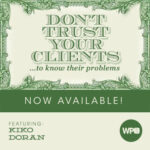








 Bryce presented
Bryce presented 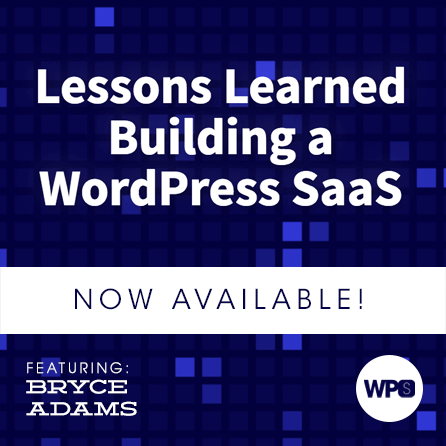 Thanks Bryce!
Thanks Bryce! Kyle will be presenting
Kyle will be presenting 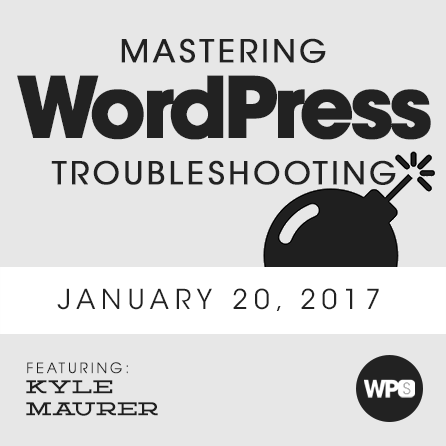




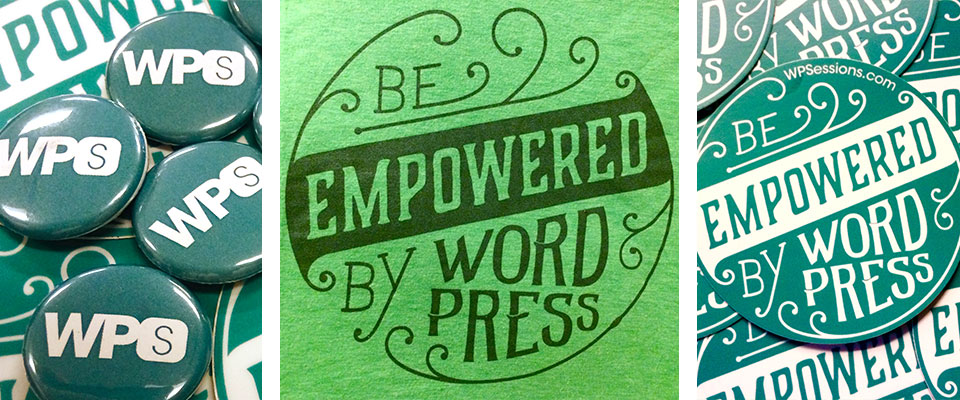
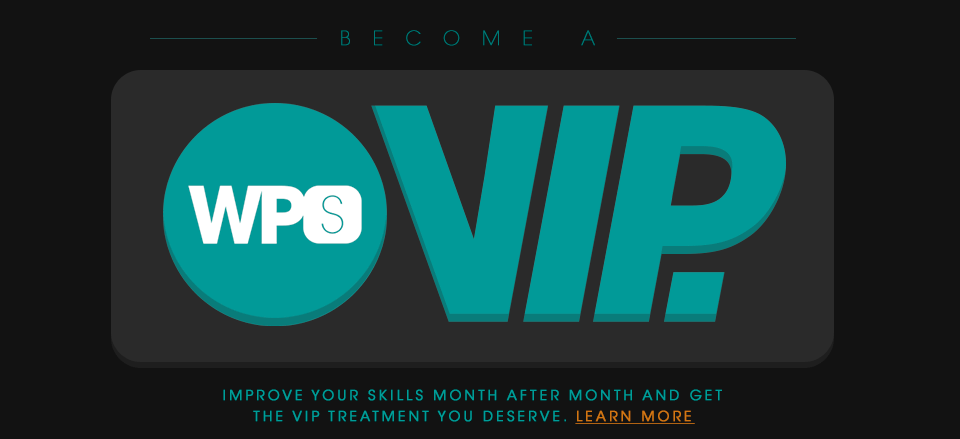
 Justin will be presenting
Justin will be presenting 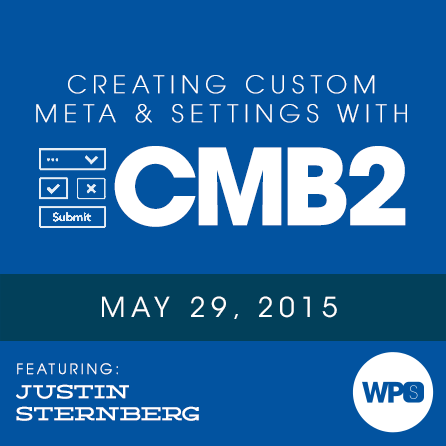
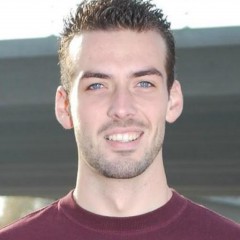 Konstantin will be presenting
Konstantin will be presenting 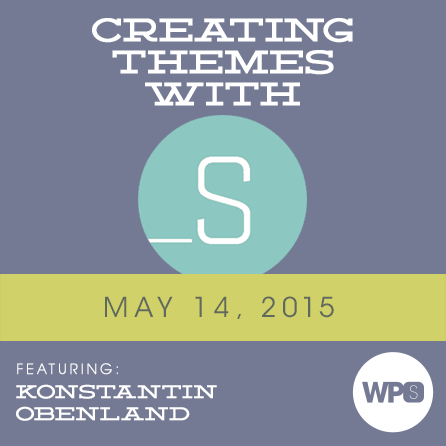
 Scott will be presenting
Scott will be presenting 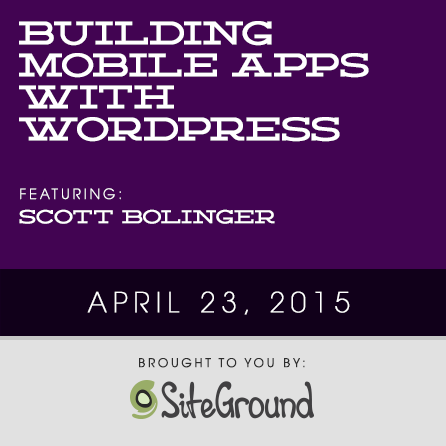

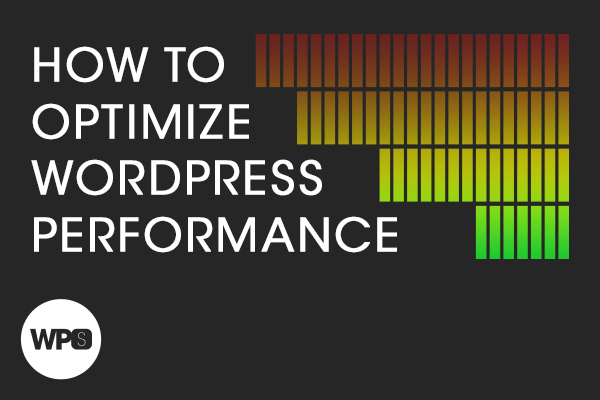
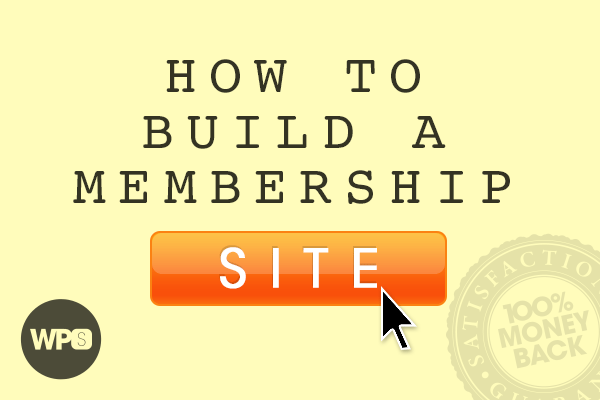

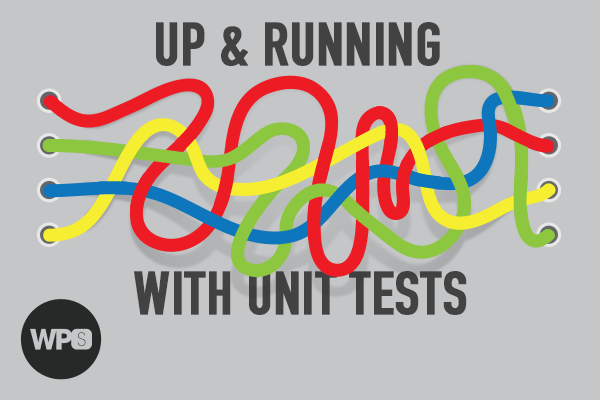
 Chris will be presenting during the
Chris will be presenting during the 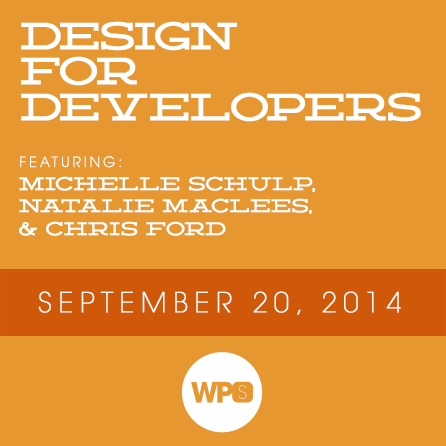
 Michelle will be presenting during the
Michelle will be presenting during the  Natalie will be presenting during the
Natalie will be presenting during the  Yael is a life-long student who loves to learn. She studied Economics and International Relations while in college, and POLS/Public Administration in graduate school. She then took it upon herself to learn about design and development. Additionally, Yael is a certified yoga teacher and intends to open a
Yael is a life-long student who loves to learn. She studied Economics and International Relations while in college, and POLS/Public Administration in graduate school. She then took it upon herself to learn about design and development. Additionally, Yael is a certified yoga teacher and intends to open a 

 Today is the day! VIP Memberships are officially on sale.
Today is the day! VIP Memberships are officially on sale.
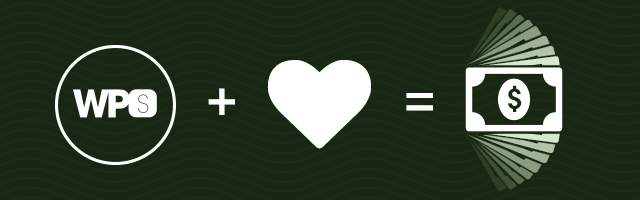

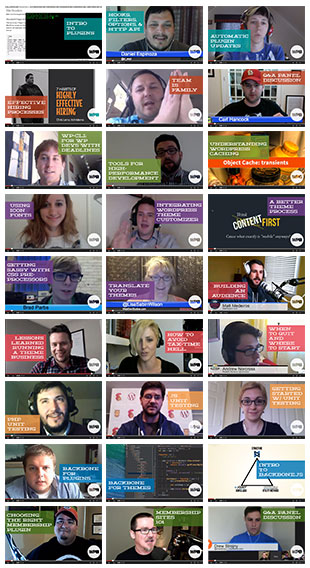
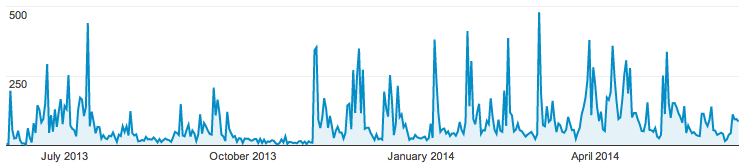

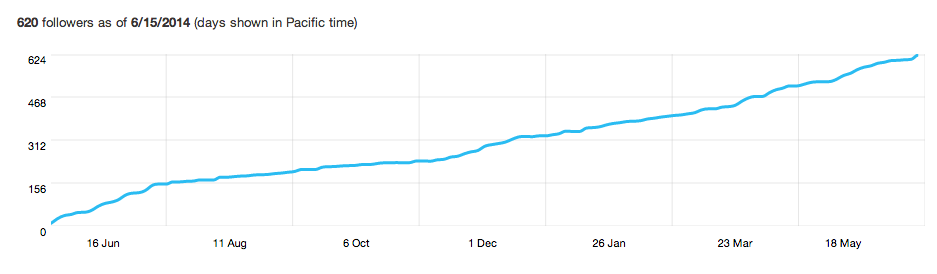
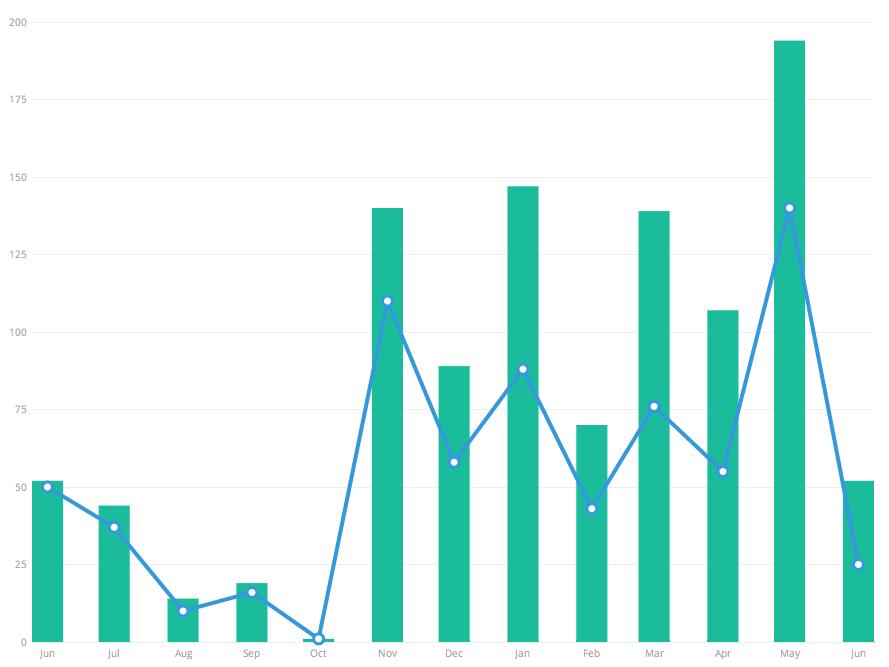
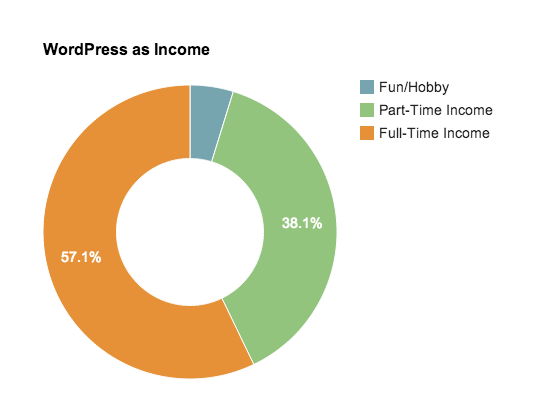
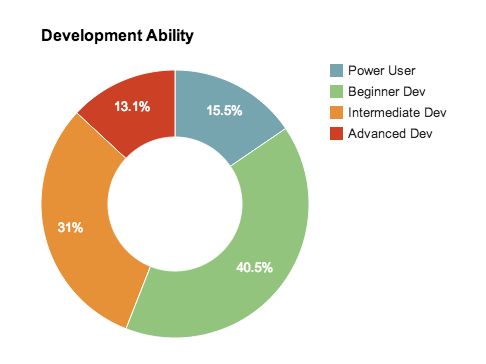
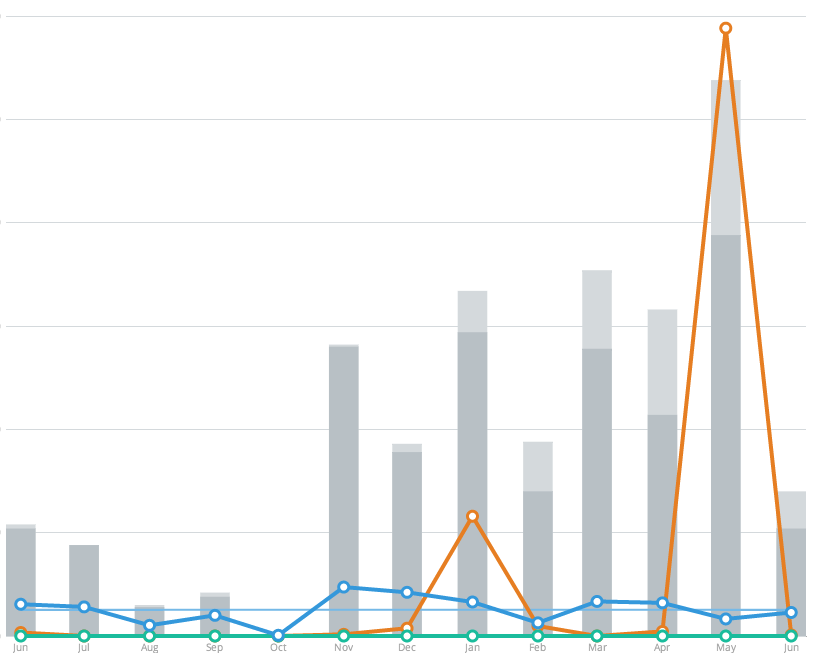
 Brad will be presenting during the
Brad will be presenting during the 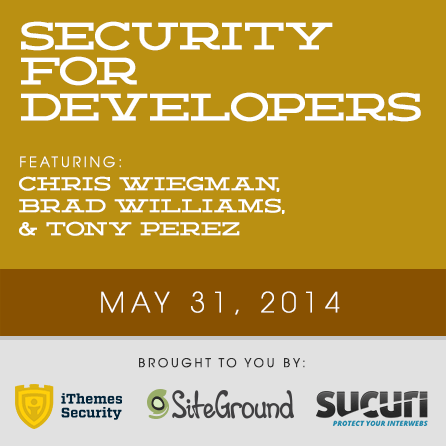
 Chris will be presenting during the
Chris will be presenting during the  Tony will be presenting during the
Tony will be presenting during the 
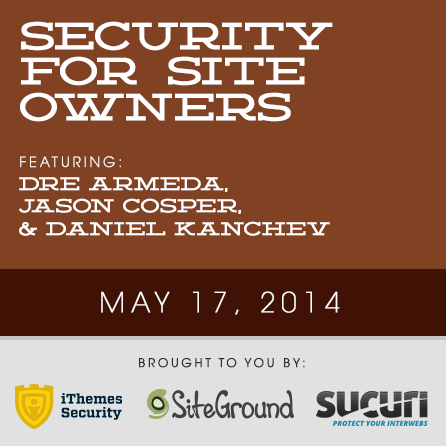
 Glenn will be presenting during the
Glenn will be presenting during the 
 Daniel will be presenting during the
Daniel will be presenting during the  Andrew will be presenting during the
Andrew will be presenting during the  Benjamin presented in the
Benjamin presented in the 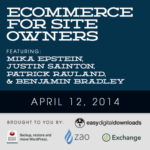
 Patrick presented in the
Patrick presented in the  Justin will be joining us for the
Justin will be joining us for the  Mika will be joining us for the
Mika will be joining us for the 

 Drew will be joining us for the
Drew will be joining us for the  Chris will be joining us for the
Chris will be joining us for the  Shawn will be joining us for the
Shawn will be joining us for the  Adam will be joining us for the
Adam will be joining us for the  Matt will be joining us for the
Matt will be joining us for the 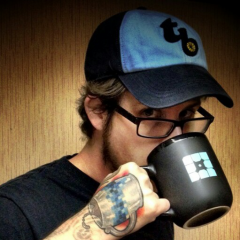 Andrew will be joining us for the
Andrew will be joining us for the 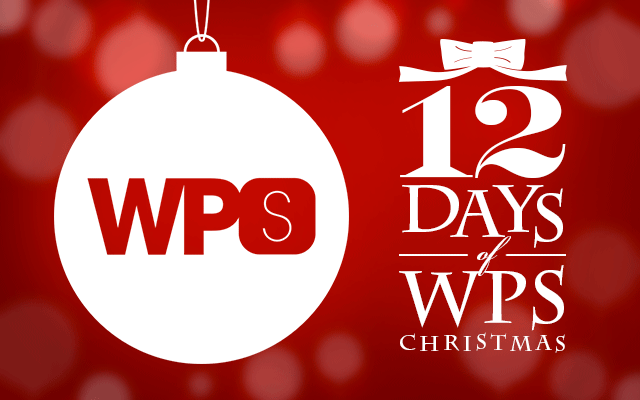
 As a VIP, you’re getting access the entirety of the next 12 months of sessions. Because you’re a VIP, you’ll have an opportunity to direct what we learn. In December, I’ll send you an email to help prioritize the topics we each want to learn and establish the session line-up from that. This perk is exclusive to VIPs — no one else will have this opportunity!
As a VIP, you’re getting access the entirety of the next 12 months of sessions. Because you’re a VIP, you’ll have an opportunity to direct what we learn. In December, I’ll send you an email to help prioritize the topics we each want to learn and establish the session line-up from that. This perk is exclusive to VIPs — no one else will have this opportunity! Join K.Adam White for
Join K.Adam White for  Join Alison for
Join Alison for  John will be joining us on November 30 for the
John will be joining us on November 30 for the 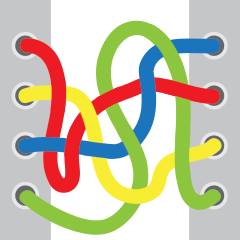 If you’re eager, as I am, to get started with unit testing, I am very pleased to report that Ben Lobaugh (
If you’re eager, as I am, to get started with unit testing, I am very pleased to report that Ben Lobaugh (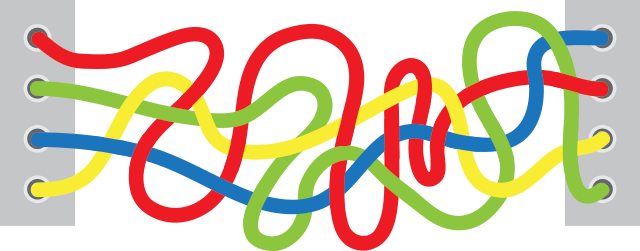
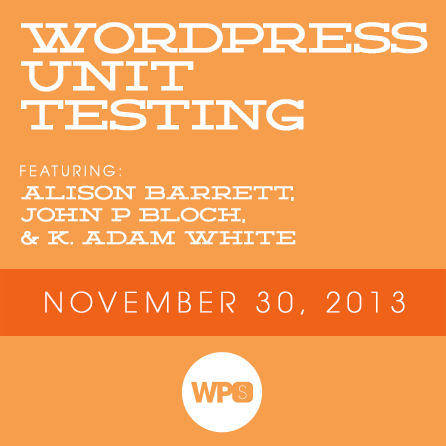 For our
For our  Brad will be joining us for
Brad will be joining us for  Lisa will be joining us for
Lisa will be joining us for 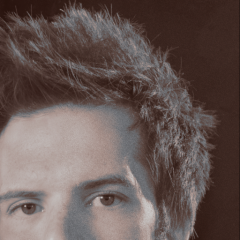 Paul will be joining us for
Paul will be joining us for 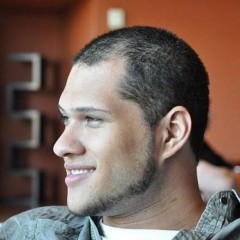 Chris will be joining us for
Chris will be joining us for  Sara will be joining us for
Sara will be joining us for 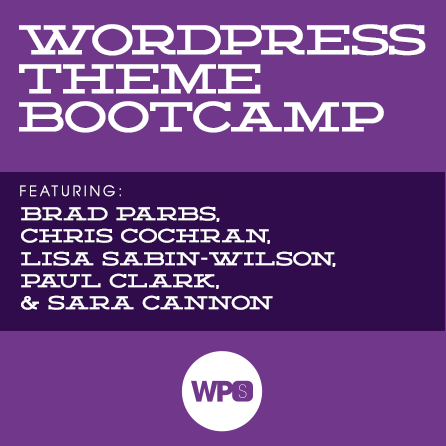
 My personal site is
My personal site is  I’m the Senior Engineer at
I’m the Senior Engineer at  I am a developer with The Theme Foundry and you can see all of our awesome themes on
I am a developer with The Theme Foundry and you can see all of our awesome themes on 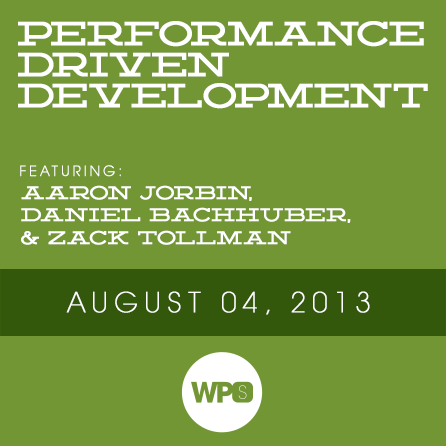
 My focus is on iThemes, so
My focus is on iThemes, so